Why clients are choosing us
Database management
Rocketadmin leverages advanced database introspection features to effortlessly retrieve all necessary metadata. This includes table and column lists, column types, and constraints, enabling the seamless creation of an admin panel without any additional configuration.
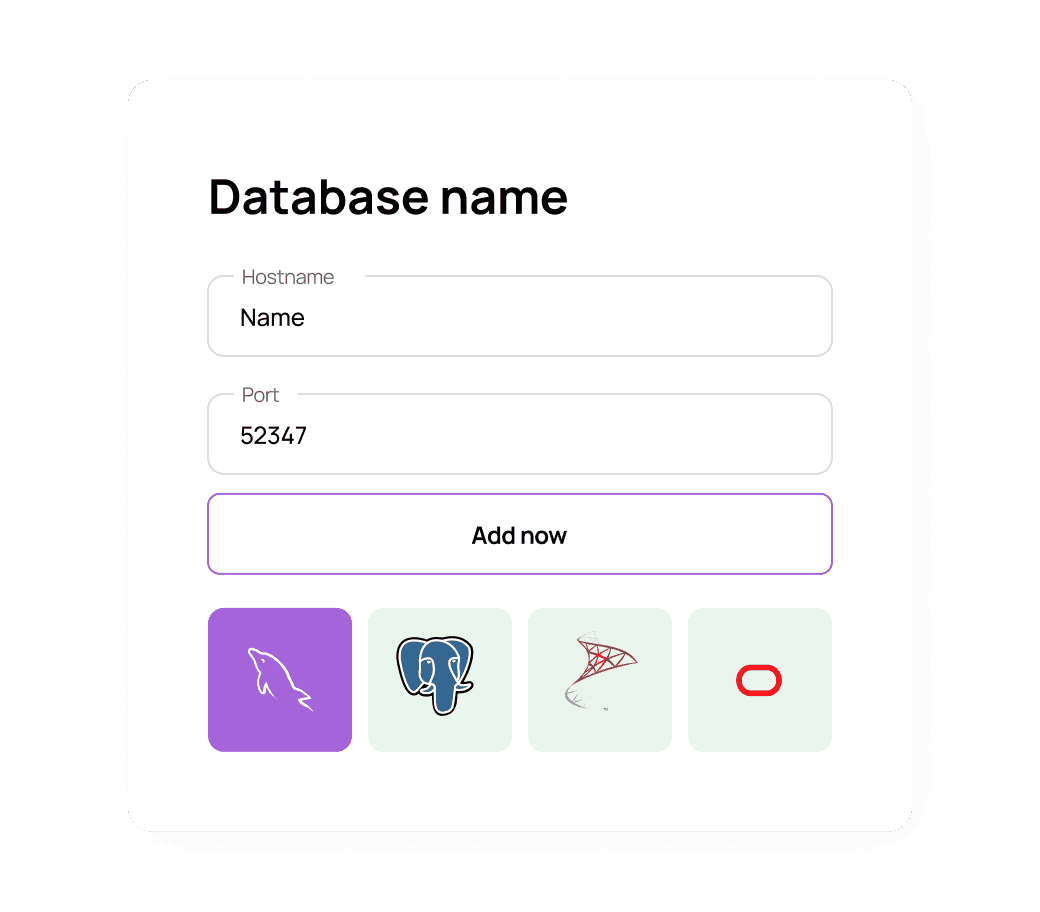
Access control
Rocketadmin offers robust access control capabilities, enabling you to grant precise permissions to team members or managers for efficient group management.
We support three distinct permission levels:
- Edit or hide database credentials.
- Manage user groups.
- Configure table visibility,
set read-only access,
perform various actions with records.
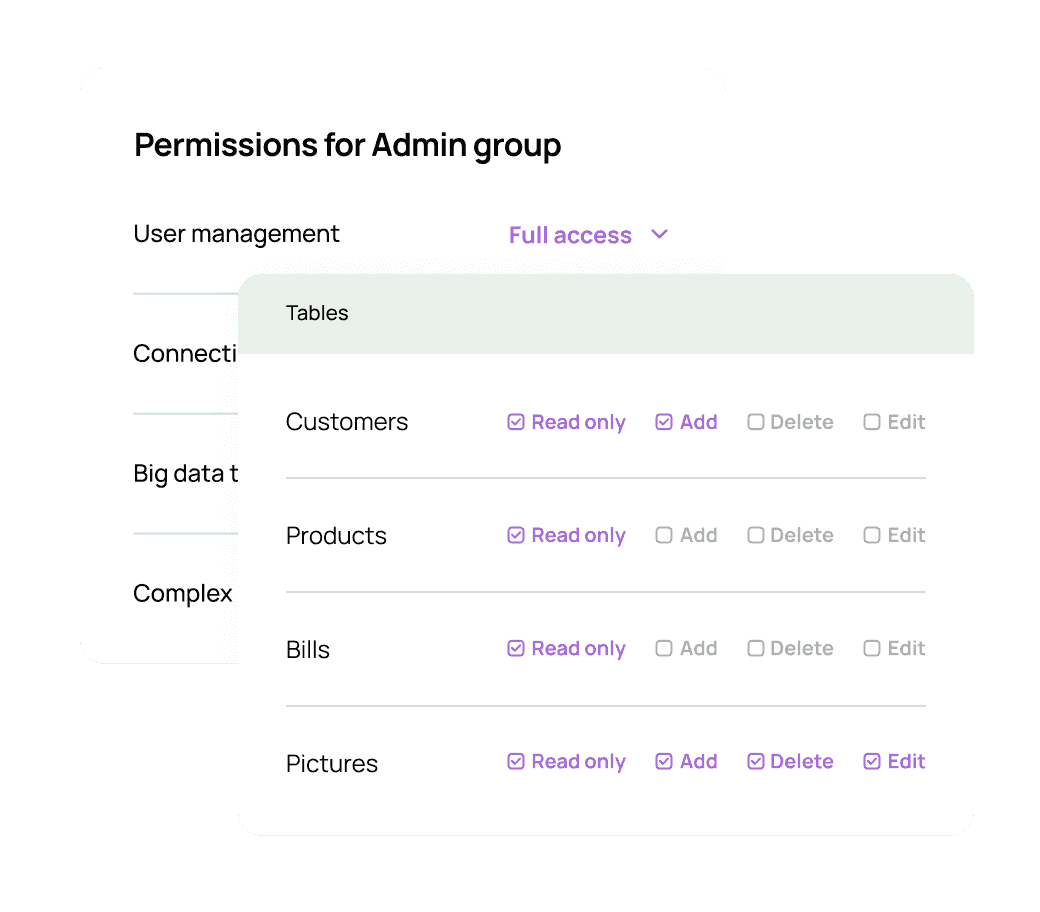
Smart record editing
Rocketadmin recognizes database field types and offers intuitive UI components for seamless data editing. To enhance flexibility, we also provide a range of customizable widgets. Here are a few examples:
- Password widget: Enables secure handling of text fields specifically designated as passwords.
- Select widget: Facilitates interaction with fields that have a predefined set of values.
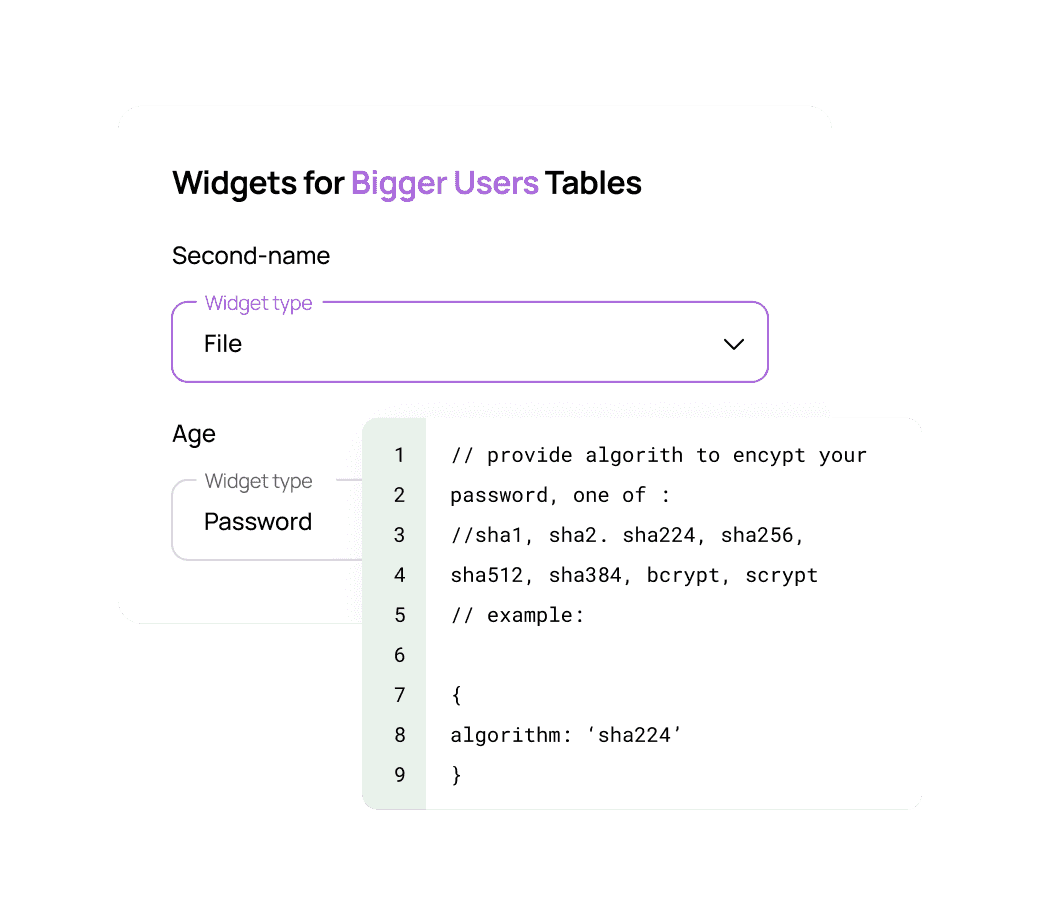
Custom actions
In addition to CRUD operations, Rocketadmin empowers you to create and execute custom actions on individual or multiple records. Simply provide the webhook URL to integrate your desired functionality. Your action can return a link, which will be displayed to the user.
Examples of custom actions:
- Block a user.
- Unsubscribe from email notifications.
- Generate PDF report.

Records list organization
Easily configure the view of your tables using the comprehensive tools and settings provided by Rocketadmin. For example, you can:
- Change the column order and select default display columns.
- Assign an identical column to display its value in foreign key fields.
- Use flexible filters and sort table rows.
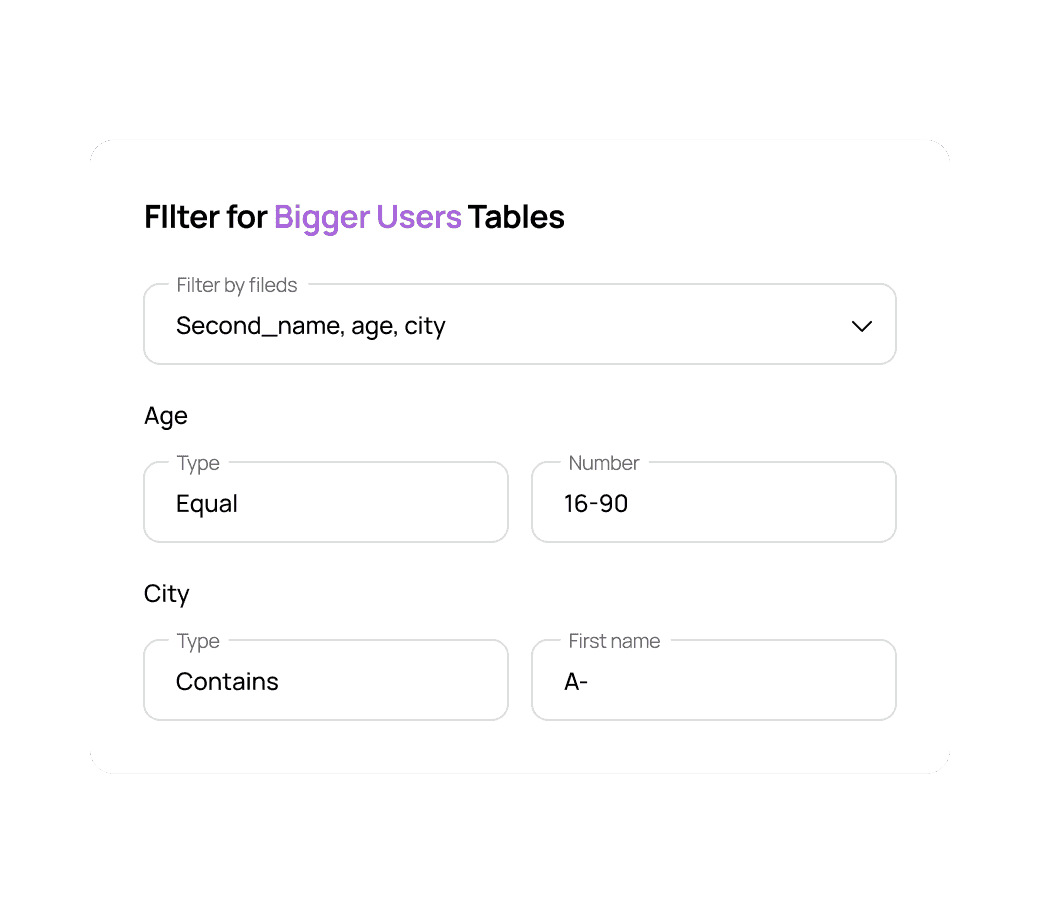
Audit
Track and monitor the history of changes and actions performed by your team members. This allows you to detect potential risks and maintain a secure environment for your data. Audit analysis helps managers to improve performance within their department.
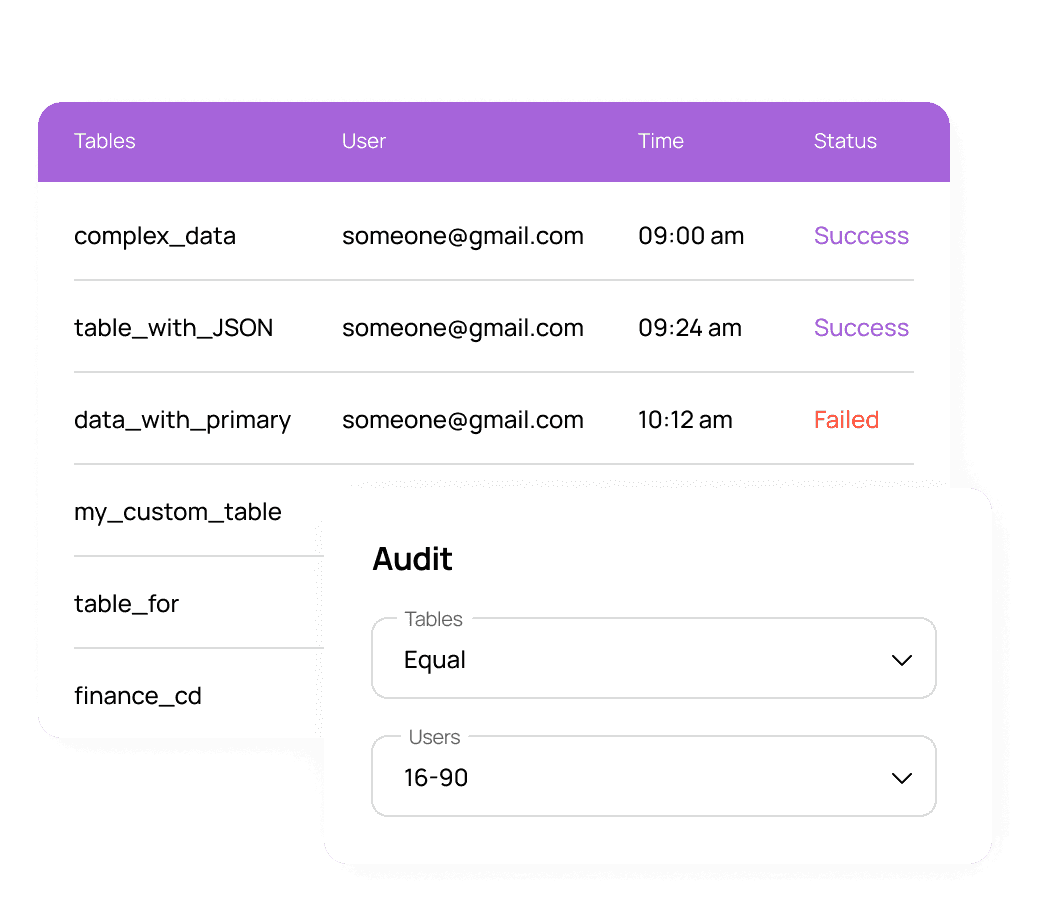
Branded admin panel
Infuse your admin panel with a touch of personal flair. Customize your workspace by uploading your company logo, entering your business name and applying branded colors. Make your Rocketadmin workspace a seamless, vibrant extension of your business.
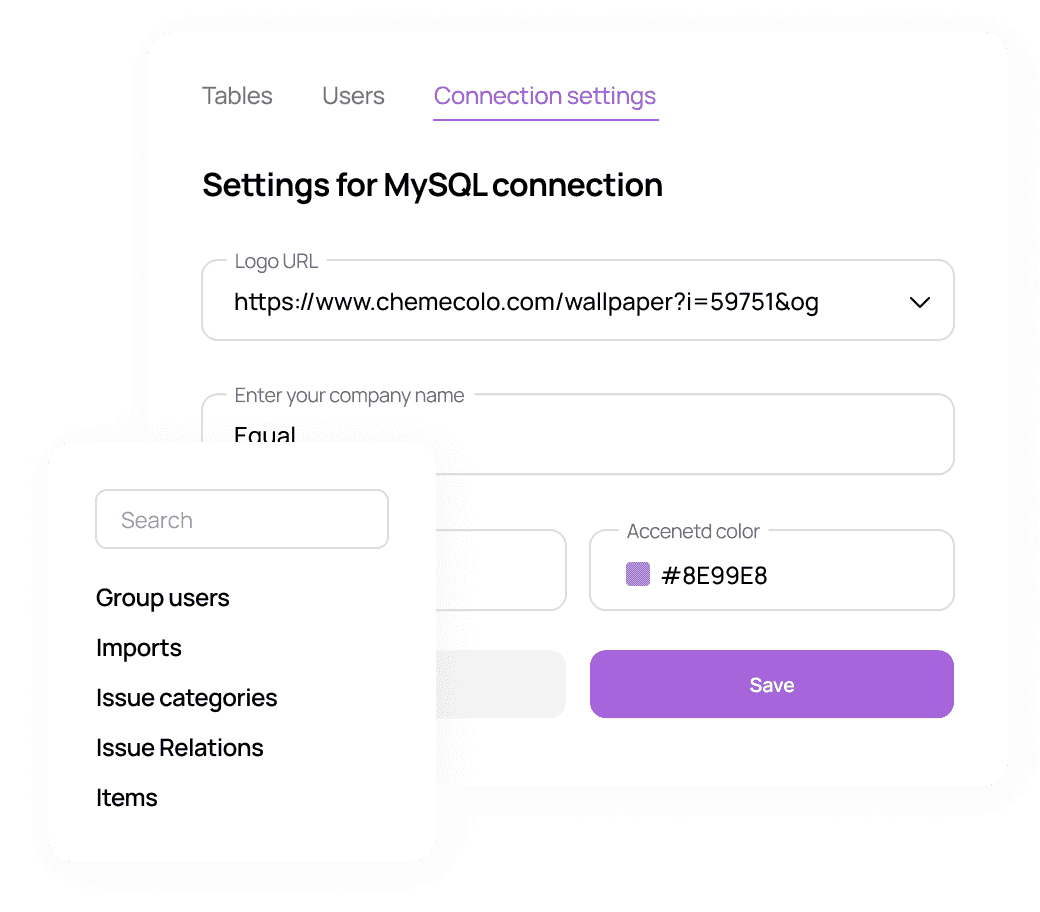
Get started managing your database with Rocketadmin
Each paid plan includes a 30-day free trial. After that, it is $5 or $10
(depending on the plan) per user for teams of more than 3 people.